Description
Vidiofy AI: Create Videos Effortlessly – Review, Pricing, & Comparisons
Introduction: Vidiofy AI promises to transform your written content into engaging videos quickly. But does it deliver? This in-depth review explores its features, pricing, user feedback, and how it stacks up against competitors.
AI in Action
- Text-to-Video Conversion: Transform articles, scripts, or social media posts into videos with a few clicks. Vidiofy analyzes your text and automatically generates visuals and transitions.
- Stock Media Library: Access a vast collection of stock videos, images, and background music to enrich your creations.
- Customization: Select templates, adjust styles, add voiceovers, and edit your video to add your personal touch.
Pricing and Plans
Vidiofy AI offers multiple pricing tiers, including a free plan with limitations. Paid plans unlock more video creation capacity, additional features, and higher resolution exports (check website for current pricing).
User Reviews and Opinions:
- Time Saver: Users praise Vidiofy’s speed and simplicity in creating basic videos from existing content.
- Creative Limitations: Some reviews mention desiring more fine-grained control over video editing and customization options.
- Quality Considerations: Video output quality can vary depending on the complexity of your input text.
Comparisons
- Vidiofy AI vs. Lumen5: Both streamline video creation from text, but Lumen5 may offer more advanced editing features.
- Vidiofy AI vs. InVideo: Both are user-friendly but Vidiofy may emphasize simplicity over granular control.
The Verdict
Vidiofy AI is a fantastic tool for quickly repurposing existing content into social media videos, basic explainers, or for adding a visual element to your blog posts. If you prioritize speed and ease of use, Vidiofy is worth considering. For highly customized, complex video projects, you might need additional tools or explore alternatives with more advanced editing features.




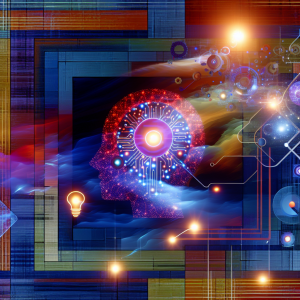


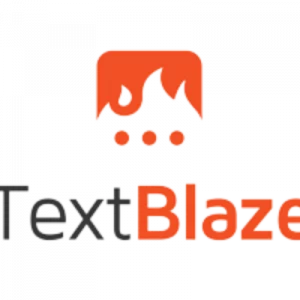

Reviews
There are no reviews yet.