Description
Piktochart AI: Design Infographics, Posters, and More with the Power of AI [Review & Comparison]
Introduction: Piktochart AI seeks to transform how you create visual content. We’ll delve into its AI-powered design features, pricing, user experiences, and how it stacks up as a design tool for tech-savvy individuals.
AI in Action
- Text-to-Infographic: Generate infographic layouts and designs from simple text descriptions.
- Text-to-Poster: Create eye-catching posters using AI to transform your ideas into visuals.
- Customization: Refine generated designs with Piktochart’s existing toolkit for further edits and adjustments.
Pricing and Plans
- Free Trial: Test out the AI with a limited number of creations.
- Piktochart Plans: Access to AI tools is included in Piktochart’s Pro and Business plans (check website for current pricing).
User Reviews and Opinions
- Streamlined Workflow: Users find Piktochart AI helps kickstart projects and overcome creative blocks.
- Seamless Integration: Piktochart’s existing tools offer a smooth transition to fine-tuning designs.
- Potential Limitations: Some users mention wanting more precise control over specific design elements.
Comparisons
- Piktochart AI vs. Canva: Piktochart AI specializes in infographics and may offer more layout options in that area. Canva has a broader content focus.
- Piktochart AI vs. Professional Designers: For highly complex design needs, AI tools still serve as a powerful aid rather than a complete replacement.
The Verdict for brokenctrl.com
Piktochart AI is a compelling asset for tech professionals, marketers, and bloggers who value visual communication. It’s a fantastic tool for streamlining the ideation phase of design, speeding up project starts, and adding a creative flourish with minimal effort.




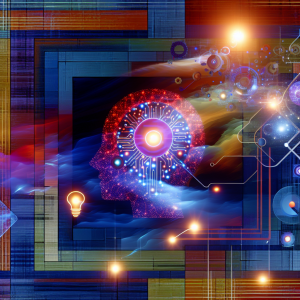


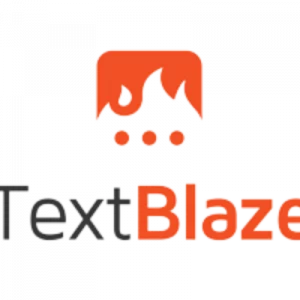

Reviews
There are no reviews yet.